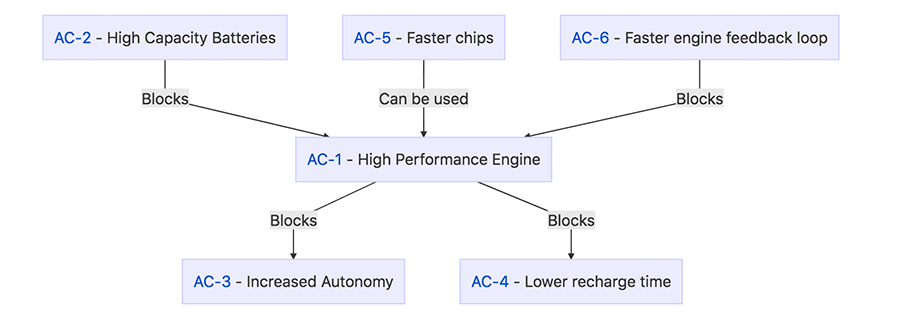What if you could quickly see relations and links between your issues?
Seeing relations between your issues if of utmost importance. The Issue Relations Are Easy plugin gives you an overview of what the dependencies are between your issues and allows you to strategically advance through solving them.
How to use
The Issue Relations Are Easy plugin presents itself as an issue tab panel.
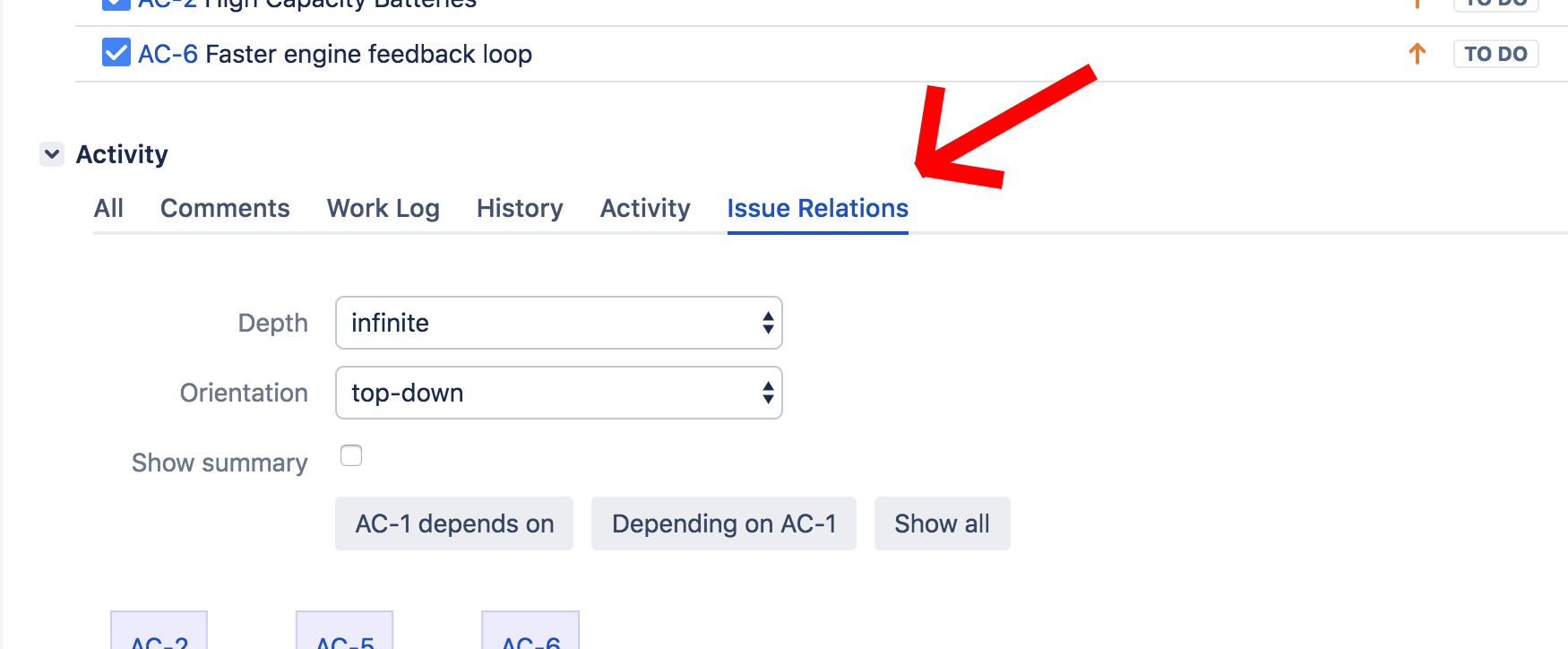
The following options are available:
- Depth of the issue graph: controls how many steps of dependency should be shown;
- Orientation: the issue graph can be layed out either vertically (like a tree) or horizontally;
- Showing the summary of the issue: if the issue graph has a lot of nodes then it can be useful to only show the issue key. Otherwise, by selecting the checkbox, the issue summary is also shown;
The dependency graph is rendered when one of the three buttons is pushed:
- The first one will only draw issues on which the current issue depends upon (or inward dependencies);
- The second one will draw issues that depend upon the current issue (or outward dependencies);
- The third will draw both previous types of dependencies.
Example horizontal issues graph
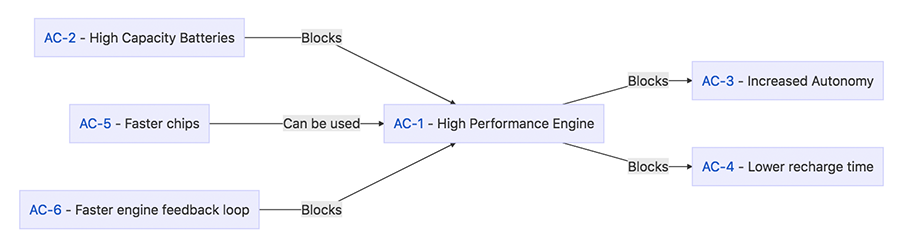
Example vertical issues graph