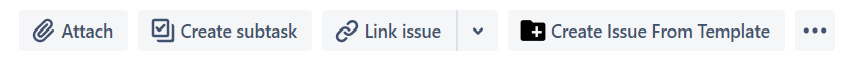Introduction
Create Issues Fast helps you creating issues that match a given configurable template in a short time.
Creating Templates
In order to create issues, first a template needs to be configured. The template configuration is done through the project page of the Create issues fast plugin. Once in the correct page, the following form will appear.
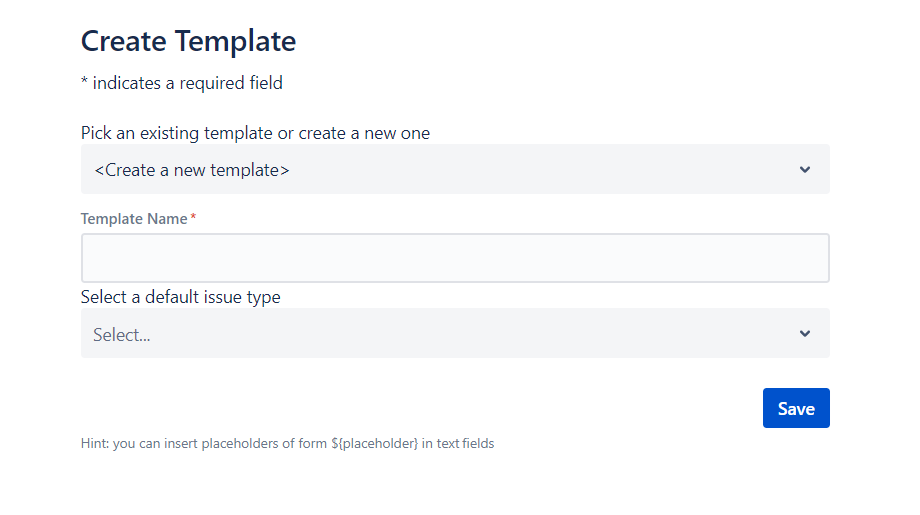
In this form you can either:
- edit an existing template by picking one from the first dropdown
- create a new template and give it a name by editing the second field
When creating a new template the following steps need to be followed:
- The issue type will need to be selected. The issue that will be created from the template will have this type;
- Depending on the issue type selected above the user will be able to select which fields the template will contain. Note that the fields that are mandatory for the picked issue type will have to be filled out regardless of the fields that were picked in the drop-down;
- Depending on the fields previously picked form inputs will appear on-screen and the user will have to fill them out. This will constitute the actual template;
Note that, for the text fields it is possible to add placeholders that the user will fill out when asking to create issues from the template. This is really handy in order to customize the template per issue.
Example Creating Template
Here we give as example creating a template that will be used in order to create issues that are linked to a specific issue and that are automatically created in a given sprint
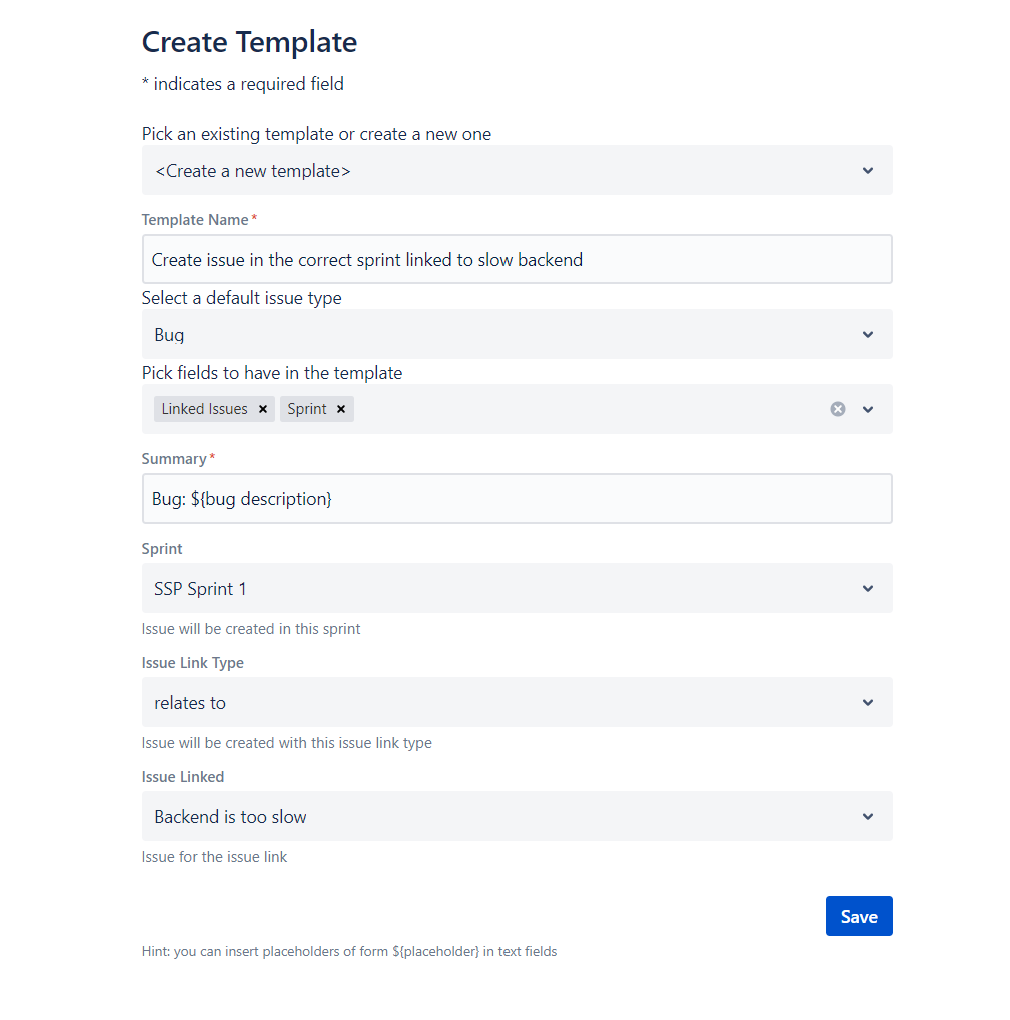
- We fill out the Template Name field with an arbitrary name;
- Then we select the issue type Bug
- We pick the fields that we'd like in our template: Linked Issues and Sprint
- We fill out the different selected fields. Note that, since Summary is a mandatory field for bugs that will need to be filled out as well. But since we don't know what the user might want to use as summary, we introduce a placeholder ${bug description}. This information will need to be filled out by the user at the time the issue is created
Creating an issue from a template
The templates can be accessed in order to create new issues from multiple places:
- Issues glances: on the right-hand side there is an entry Pick Creation Template - Open Template
- From the Actions menu: the ellipsis (...) on the upper right-hand side
- From the issue button bar