Create an Application Password for WordPress
This covers how to generate and use application passwords in WordPress to authenticate the Bridge to WordPress JIRA plugin or maybe other thirdparty applications or services.
An application password is a key that is generated WordPress that can be used to authenticate REST API calls. It may not be used in order to login to the blog.
Here's how to generate an application password:
- First of all one must login to the WordPress site with an admin user account.
- Navigate to the Users > Profile page as below by clicking on the items indicated by the arrows
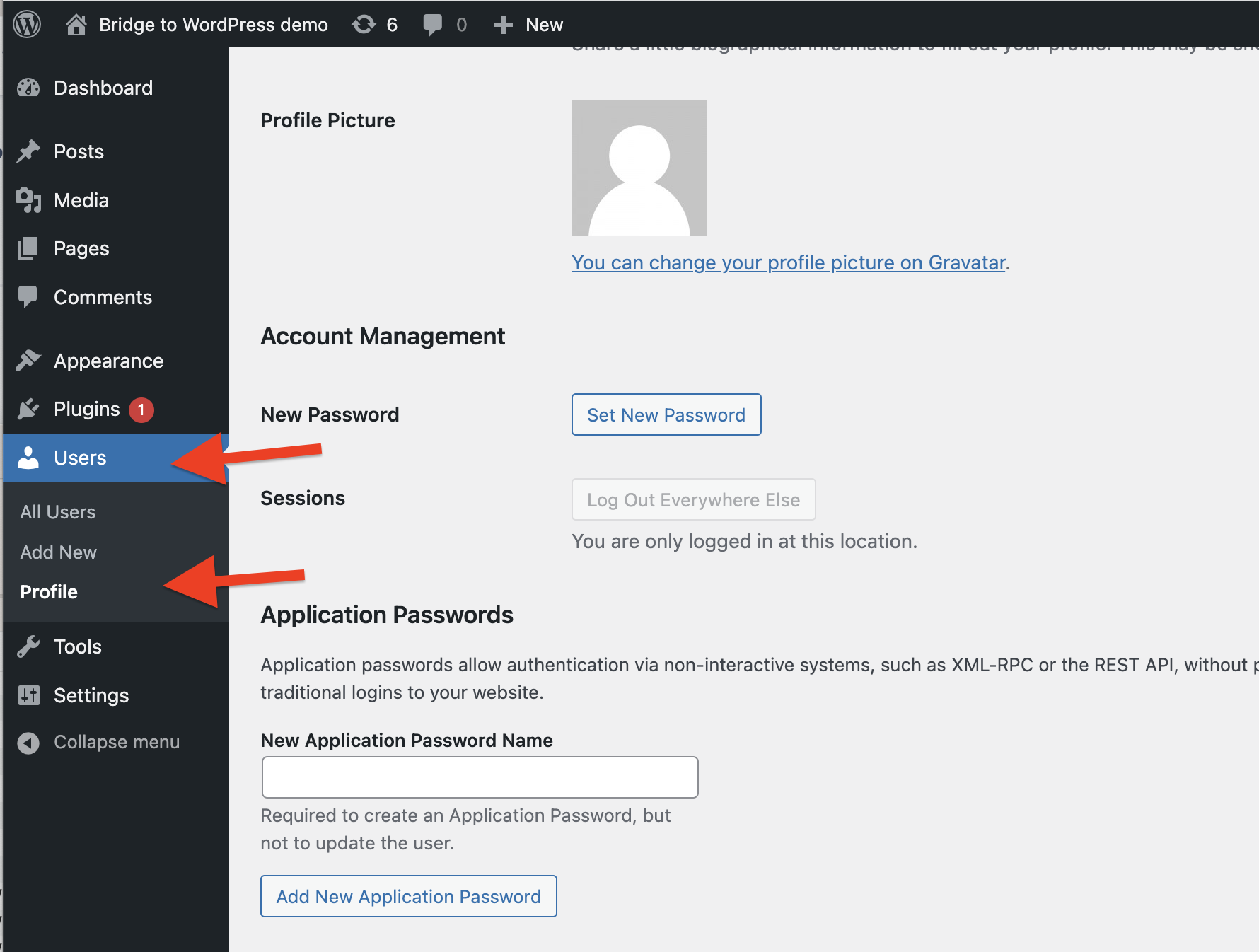
- Go to the Application Passwords field:
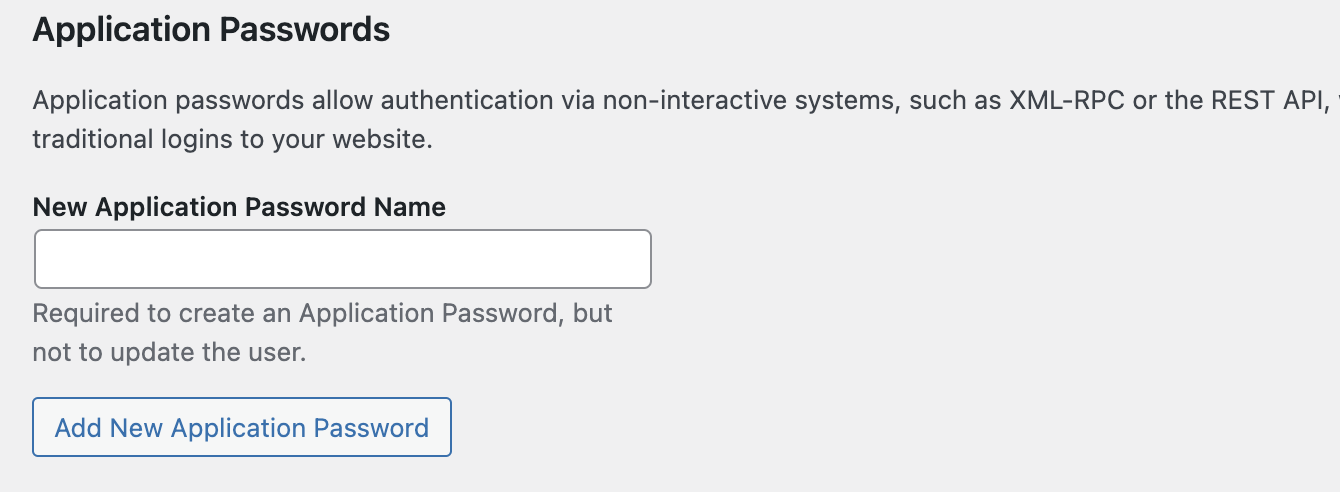
- Enter a descriptive name for the application password. Although this is not important for the application that will later authenticate, it may help you later understand the role of each application password.
- Once you click the Add New Application Password a new application password is created as below:
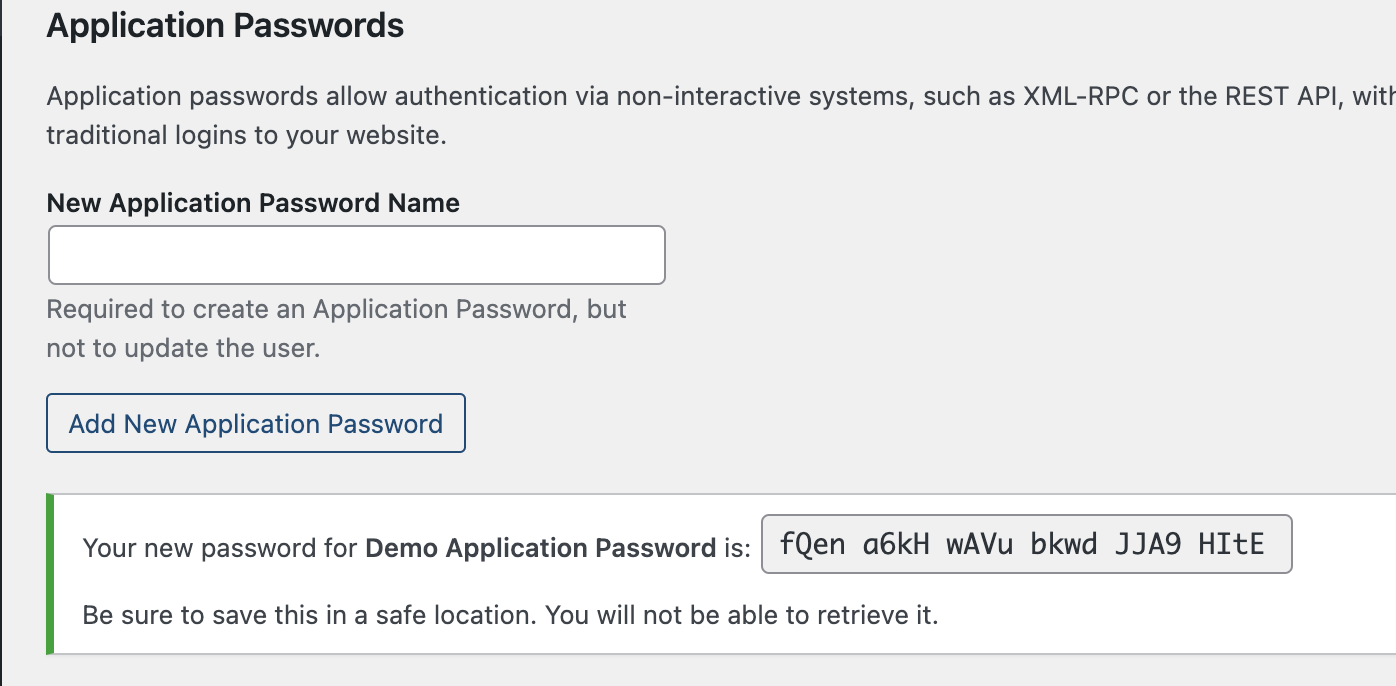
The password must be copied and stored somewhere secure immediately (in the case above it's: "fQen a6kH wAVu bkwd JJA9 HItE"), it will not be shown again. It is this password that will be required in the configuration of the Bridge to WordPress plugin.